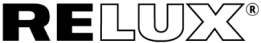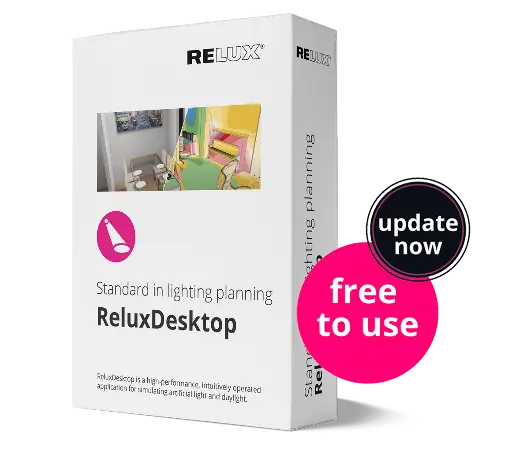Real-time-renderer - Impressive visualisation in ReluxDesktop
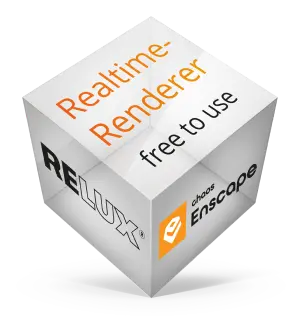
Revolutionise lighting planning
with photorealistic visualisations.
Real-time-renderer powered by Enscape®
Download Page
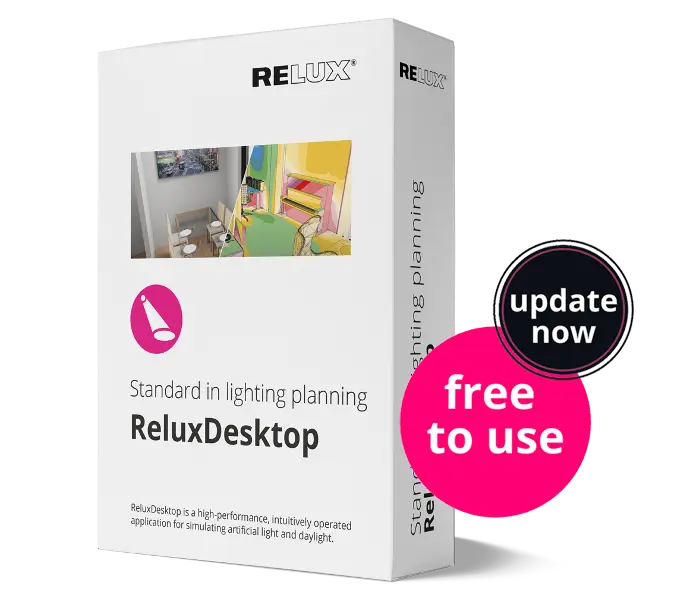
What can the real-time
renderer do?
The ReluxDesktop lighting and sensor planning software already provides 3D visualisations with ray tracing. To meet the need for even more realistic visualisations, Enscape’s real-time renderer provides even more detail and enables a smooth display in real time. It is possible to move the camera freely in the scenes using a mouse and keyboard or even a game console controller.
Enscape has a daylight sky model and can visualise transparency with reflections in real time. Adjustments to the lighting in ReluxDesktop (turning, dimming and changing position) are displayed in real time in a separate Enscape window, enabling an immediate visual assessment. ReluxDesktop provides the corresponding values for standardised planning.
Relux’s collaboration with industry-leading visualisation expert Enscape offers the opportunity to make lighting planning even more professional and realistic.
Visualisation made easy
Image video | Real-time-renderer
It’s that simple!
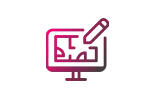
1. Open project
in ReluxDesktop
Existing Relux projects can also be visualised
directly with the Enscape renderer.
Use 3D objects from the ReluxNet database.

2. Start Real-time-
renderer
Realtime rendering
starts in a new window.

3. Visualisation
in real time
Rendering interacts live with the view in ReluxDesktop and can also be viewed decoupled.
Changes to objects are displayed in real time.

Changes in ReluxDesktop are immediately displayed in the rendering window.
Tutorial: How do I use the real-time renderer?
All ReluxDesktop users with the latest version can use the plug-in free of charge.
If you want to work with products from non-Relux members,
this is possible with a third-party licence.
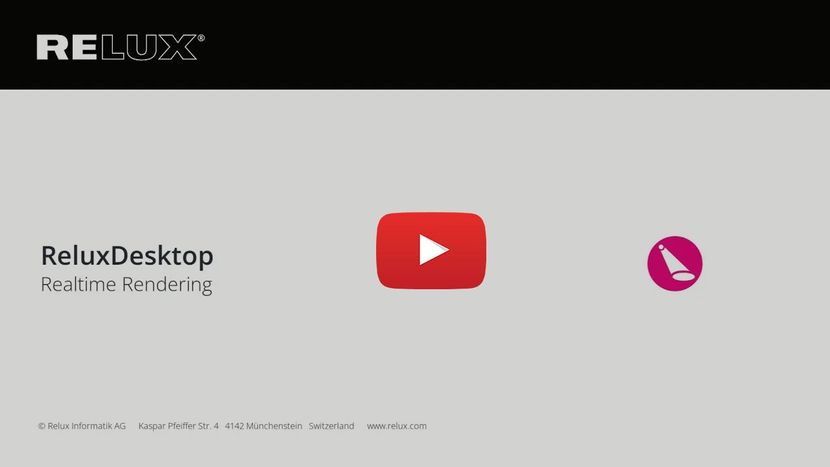

Create even more inspiration
with photorealistic visualisations
• in the planning process
• for customer presentations
• for the visual assessment of different lighting situations

Visualise lighting scenes quickly and easily
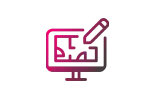
Use the real-time renderer
free of charge

Enhanced productivity
and efficiency

Avoid
misunderstandings
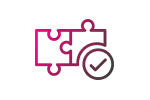
Seamless integration
into ReluxDesktop
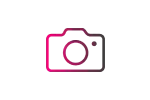
Display visualisation
in the output

Position shift visible
in real time
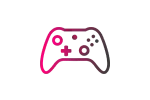
Control the view
with a controller
Visualisation examples with the realtime renderer
Fun with Relux webinar, episode 26
Robert and Klaus present the new functions in dynamic visualisation
in episode 26 of the free webinar series Fun with Relux.
Example projects
Did you know? There are several sample projects available in ReluxDesktop.
We have supplemented these with further Relux projects.
Test them with the new realtime renderer.
The 3D objects used in the sample projects are available in the Relux 3D database
for use free of charge use in ReluxDesktop.

File > Help > Sample projects
System requirements for real-time renderer
Real-time rendering requires increased demands on the graphics card to ensure a flawless and responsive experience.
Here you can find recommendations regarding system requirements for using the Enscape renderer.
More information about Enscape®

Enscape was awarded “Leader in 3D“ according to G2: see Blog
Collaboration between Enscape and Relux

“We are grateful for Relux’s trust in our visualisation technology and are very excited about the integration of Enscape’s rendering engine in the new ReluxDesktop version.
Enscape has been serving the AEC industry for many years with its unique real-time technology, revolutionising workflows for thousands of architecture and design professionals and bringing immersive presentations to their clients. Lighting planning is a crucial part of many architectural design projects. With the help of Relux’s software, designers can now visualise lighting at a whole new level.“
Christian Lang
CEO Chaos
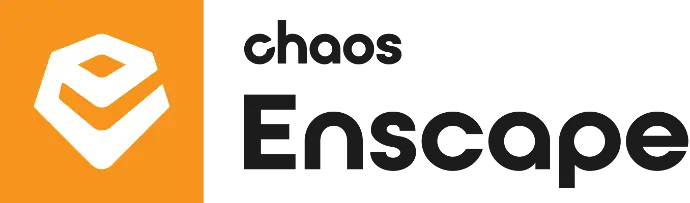

“We are very pleased to announce our collaboration with Chaos, a leading 3D visualisation company. Designers and architects around the world use Chaos' powerful Chaos tools every day. By integrating Enscape into ReluxDesktop, we can now offer our customers integrated real-time visualisation capabilities.
Relux provides its planners with the rendering engine in ReluxDesktop free of charge. Instead of expanding the existing renderer, we decided to strengthen both our businesses and provide our planners with the best renderer to date, today.“
Markus Hegi
CEO RELUX Informatik AG